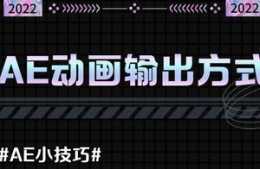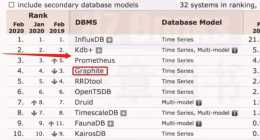——License Tool
所謂序列號,就是一堆看起來“雜亂無章”的數字或是字母的集合。尤其涉及到需要手動輸入的時候,著實是一件頭疼的事情。那麼,在Honeywell最新的EPKS R500版本中,全新的License Tool又為我們帶來了什麼樣的新特性呢?
在Experion PKS R500之前的版本中,我們需要System Number和Authorization Number來輸入序列號,透過“Experion PKS Server Configuration Panel”來管理License,包括修改的操作,並且我們無法得知現有License和新License的區別。
而在Experion PKS R500版本中,由於License Tool工具的引入,使得這一切變得更加的方便。

License Tool可以應用於System級別或是Server級別。在不同的級別,完成不同的操作。
System級別
Server級別
匯出Server的License
檢視License
比較/修改License
匯出License

使用者也可以很方便的“匯出”License或是比較License。

針對License匯出功能,僅僅針對於Experion PKS R500版本,之前版本的License是無法匯出的,其匯出的檔案型別為csv檔案。

在Experion PKS R500版本中,之前的使用Authorization和System Number的方式將不再可用,取而代之的為匯入XML檔案。

針對License的修改等操作,也會在系統的報警或是日誌之中檢視的到。

希望能對你有所幫助!共同進步!
讓學習變成一種習慣。