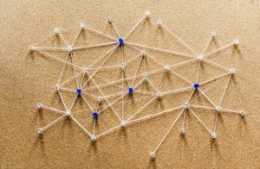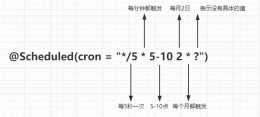今天分享手把手擼後臺系列三:electron+vite。js封裝自定義元件功能。

vite+electron自定義頂部導航欄
專案中的頂部導航條採用無邊框模式,風格類似
mac
,左側為關閉/最小/大化,中間顯示標題,右側為自定義圖示Icon。

新建一個winbar。vue模板檔案。
/* css3實現漸變背景 */。nt__winbar-wrap { background-image: -webkit-linear-gradient(top, rgb(245, 245, 245) 0px, rgb(237, 237, 237) 1px, rgb(231, 231, 231) 2px, rgb(209, 209, 209) 100%); border-bottom: 1px solid rgb(190, 190, 190); background-size: cover; background-repeat: no-repeat; color: #20232a; height: 28px; width: 100%; position: relative; z-index: 2021;}
自定義側邊欄sidebar.vue
支援
自動匹配
並
高亮
當前路由地址。



<!—— //側邊欄 ——>
自定義圖示Icon
<!—— //自定義圖示 ——>
支援element-plus內建圖示,也支援iconfont字型庫圖示。
Vue-I18n國際化
專案中路由選單可實時切換多語言,目前支援中文、英文及繁體。

<!—— //國際化模板 ——>
vite.js自定義連結
判斷是否是外部連結,是就用a標籤開啟連結,反之使用router-link。
electron+vite2+vue3 搭建後臺 系列一(登入|註冊篇)
electron+vite2+vue3 搭建後臺 系列二(路由|佈局篇)
vite。js+electron後臺開發之封裝一些簡單元件就先分享到這裡。希望對大家有所幫助~~