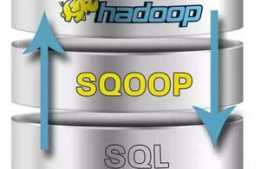影片載入中。。。
一、原作者及軟體下載地址:
https://github。com/openx-org/BLEN
二、使用方法
1、下載到本地解壓,執行blen。py獲取幫助資訊
python3 blen。py
usage: python3 Blen。py -f [target_path] / -u [url] -s [poc_path] ——thread 50 python3 Blen。py ——fofa-searchBlen framewark of POC testoptional arguments: -h, ——help show this help message and exit -u URL, ——url URL 指定單個url,該模式不支援多POC或全量POC (e。g。 www。baidu。com) -f FILE, ——file FILE 指定存有url列表的檔案路徑,該模式支援多POC或全量POC (e。g。 /root/urllist。txt)SearchEngine: ——fofa-search Fofa Search模式,該引數不需要跟值Script: -s SCRIPT, ——script SCRIPT 指定POC相對路徑,格式見readme。md (e。g。 -s poc/jellyfin/jellyfin_fileread_scan/poc。py OR -s all)System: ——thread THREAD 指定執行緒數,預設為10,僅掃描時指定執行緒數有效 ——proxy PROXY 指定Http Proxy,僅掃描時指定執行緒數有效,Example:127。0。0。1:8080 OR http://127。0。0。1:8080 ——output OUTPUT 不用管,掃完了看output目錄即可 ——sound 掃完了會有鈴聲提醒,虛擬機器裡不一定能用 ——version 顯示本地oFx版本,並根據網路狀態給出最新版本號Developer(POC開發者工具箱): ——add-poc 生成POC標準目錄結構,該引數不需要跟值 ——show-error single mode下展示詳細報錯資訊
2、安裝依賴的模組pyDes
pip3 install pyDes

3、新建1。txt將要掃描的ip地址寫進去
4、開始掃描
python3 blen。py -f /home/aiyou/桌面/1。txt -s all

5、掃描結果

禁止非法,後果自負
歡迎關注公眾號:web安全工具庫
歡迎關注影片號:之乎者也吧